#1 WordPress SEO Services in Adelaide
Maximise your WordPress site’s potential with expert SEO strategies tailored for Adelaide businesses. Boost rankings, drive traffic, and outperform competitors.


WordPress SEO Agency in Adelaide

WordPress is a Content Management System (CMS) that enables you to create a website or blog from scratch or to improve an existing website. It is a free and open-source platform, which means that anyone can use and contribute to its code. WordPress powers over 35% of the internet, including some of the world’s most popular websites. It is easy to use and has a huge range of features, making it a great choice for beginners and experts alike. If you want to get the most out of your WordPress website, the WordPress specialists at Supple can create a custom solution to suit your needs.








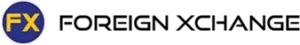



Partner With Us?
How does it work?
Keyword Research
We harness in-depth keyword research to pinpoint opportunities for your business. By targeting precise, high-impact terms, we elevate your site’s search engine rankings, driving organic traffic and fostering growth in a competitive digital landscape.
Content Marketing
We leverage strategic content marketing to amplify your website’s impact. By crafting compelling, SEO-optimised content, we enhance your site’s authority and engage visitors, converting them into loyal customers and boosting your business’s online presence.
Technical Optimisation
We employ meticulous technical optimisation to supercharge your website’s performance. By refining site structure, improving load times, and addressing backend issues, we ensure a seamless user experience, bolstering your site’s rank and enhancing the digital footprint of your business.
Technical Optimisation
We employ meticulous technical optimisation to supercharge your website’s performance. By refining site structure, improving load times, and addressing backend issues, we ensure a seamless user experience, bolstering your site’s rank and enhancing the digital footprint of your business.
Market Research
We delve deep into market research to understand your business landscape. By analysing trends, competitors, and audience behaviours, we tailor strategies that resonate, ensuring your offerings stand out and effectively meet the evolving demands of your target market.
Find a team of WordPress Seo Services you can rely on. Every day, we build trust through communication, transparency, and results.
Unlock Your Website’s Potential with Expert WordPress SEO Solutions
Initial WordPress SEO Assessment
We start by conducting a thorough analysis of your current WordPress site, assessing SEO strengths and areas for improvement. This step forms the bedrock of our tailored SEO plan.
Content Strategy and Optimisation
Content is king in SEO. We develop a robust content strategy, incorporating keyword research, content creation, and optimisation. Our approach ensures your content is not only SEO-friendly but also engaging and valuable to your audience.
Link Building for WordPress
Link building is a vital component of SEO. We help your WordPress site gain high-quality backlinks from reputable sources, significantly boosting your site’s authority and SEO performance.
Ongoing SEO Monitoring and Adjustments
SEO is an ongoing process. We continually monitor your WordPress site’s performance, making necessary adjustments to strategies based on analytics and changing SEO trends, ensuring long-term success.
WordPress Site Structure Optimisation
Optimising your site’s structure is crucial for SEO success. We focus on enhancing site navigation, and URL structure, and ensuring optimal site loading speeds. These improvements not only aid in SEO but also enhance user experience.
Technical SEO Enhancements
Technical SEO is pivotal to search results for WordPress sites. We tackle aspects like mobile optimisation, meta tags, and XML sitemaps. Our team ensures that your site adheres to the latest SEO best practices, enhancing its visibility and search rankings.
Periodic Reporting and Strategy Review
Transparency is key in our approach. We provide regular, detailed reports on your site’s SEO performance, including traffic, ranking improvements, and ROI. These insights guide our ongoing strategy and ensure continuous improvement.
Frequently asked questions
Hiring a WordPress SEO agency like Aussie SEO, can greatly benefit your website’s visibility in search engines. By ensuring your website is following the latest SEO best practices, you can increase your chances of appearing higher in the search engine results pages. A qualified agency will perform a comprehensive analysis of your website, identify any areas for improvement, and implement strategies to boost your website’s performance in search engine optimisation. These strategies may include keyword research, link building, on-page optimisation, and more.
Yes, site speed is a critical factor in SEO. At Aussie SEO, we employ various techniques such as image optimisation, caching, minimising HTTP requests, and optimising CSS and JavaScript. These efforts are designed to make your WordPress site faster and more efficient, which is crucial for both user experience and SEO.
WordPress SEO involves specific strategies tailored to the WordPress platform, focusing on its unique structure and features. We leverage WordPress-specific tools and plugins to optimise your site effectively, ensuring it aligns with SEO best practices while taking full advantage of WordPress’s capabilities.
WordPress is renowned for its SEO-friendly features. It offers easy-to-use SEO plugins, clean code for faster loading, responsive design, and effective content management capabilities. These features make it easier to implement and manage SEO strategies effectively.
Success in SEO is measured through various metrics such as increased organic traffic, improved search engine rankings, higher click-through rates, and overall website performance. We use advanced analytics tools to track these metrics, providing you with transparent and comprehensible reports on the progress and impact of marketing efforts and our SEO strategies.
